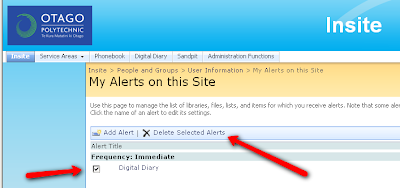To do this all you have to do is:
Go to 'Announcements' or 'Digital Diary' (the process is the same for both) on Insite. Click on the button that says 'Actions'.
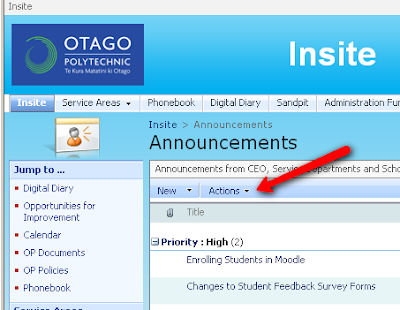
Click on the option that says 'Alert me'.
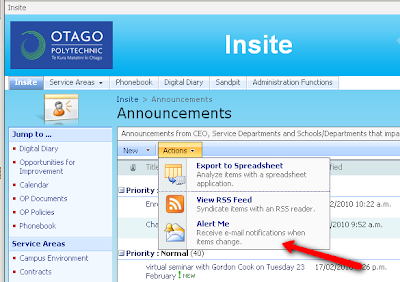
Decide what options suit you, about how and when the emails will be sent to you. Then, click onto 'OK'.
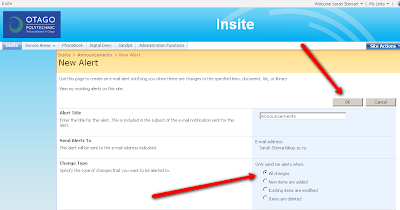
If you wish to cancel your alert at any time, go to the alert page and click onto '
'View my existing alerts on this site'.
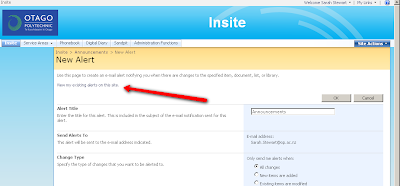
Then choose wish alert you want to delete and click onto 'Delete'.