1. Take a picture of your computer scree
To take the picture, just press "PrtSc" and then paste (Ctrl - V) into your open document.
2. Save as .jpg file
If you want to save the image as a .jpg file, paste the image into a PowerPoint slide. Then save the slide as a .jpg file.
3. Edit, crop or compress
If you want to edit, crop or compress the .jpg image, open the image with Microsoft Office Picture Manger. Click on crop, resize or compress- which ever action you wish to take.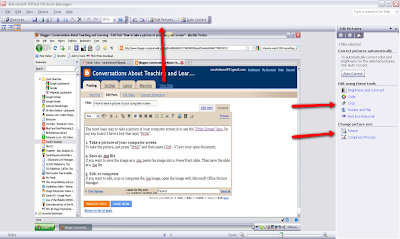 4. Compressing an image
4. Compressing an imageIf you wish to make the image suitable to put into Moodle, a wiki or blog and you are not sure what size to make it, use the "compress" facility. This will automatically make your image the suitable size for a document, web page or email - which ever you specify.
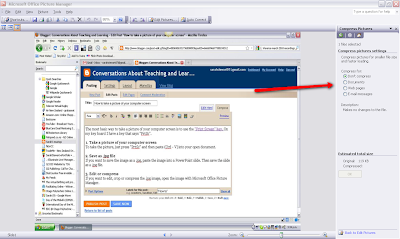
Do you have any tips for taking screen shots?





No comments:
Post a Comment