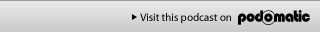Here is the third edition of the The Horizon Report: Australia-New Zealand.
This report looks at emerging technologies and the effects they will have on teaching and learning over the next 5 years - well worth a look.
Tuesday, November 16, 2010
Sunday, November 14, 2010
Free, online Global Education Conference
Here's an opportunity to attend a free, online conference that starts tomorrow.
All information can be found here: The 2010 Global Education Conference. Elluminate is the conferencing platform.
Topics include sustainability, connectivism, project-based learning, Moodle and many, many more.
See you there!
All information can be found here: The 2010 Global Education Conference. Elluminate is the conferencing platform.
Topics include sustainability, connectivism, project-based learning, Moodle and many, many more.
See you there!
Thursday, November 11, 2010
Two great Elluminate sessions for those of you who work with students online
Here are two Elluminate sessions that will support you as you move into online teaching.
Presentation: Cultural Competency in the online environment.
Speaker: Kate Timms-Dean
Recording: http://elluminate.tekotago.ac.nz/play_recording.html?recordingId=1260253889796_1289426318023
Presentation: Driving change into an on line society via sustainable practices
Speaker: Nicola Bould
Recording: http://elluminate.tekotago.ac.nz/play_recording.html?recordingId=1260253889796_1289339946762
Presentation: Cultural Competency in the online environment.
Speaker: Kate Timms-Dean
Recording: http://elluminate.tekotago.ac.nz/play_recording.html?recordingId=1260253889796_1289426318023
Presentation: Driving change into an on line society via sustainable practices
Speaker: Nicola Bould
Recording: http://elluminate.tekotago.ac.nz/play_recording.html?recordingId=1260253889796_1289339946762
Monday, November 8, 2010
Tuesday, November 2, 2010
How to use VoiceThread
VoiceThread is a wonderful tool for collaborative discussion which makes a "sexy" change for discussion boards and email groups. Here is a video that shows you how it works courtesy of Kim McLean.
http://screenr.com/GdZ
http://screenr.com/GdZ
Saturday, October 30, 2010
Blogging for professional development and healing
Here is a very interesting presentation given by Bronnie Thompson who is an occupational therapist, educator and PhD candidate. She has used blogging as a means of recovering from concussion, and for professional development. You may be especially interested in the topic of her blog which is about living with chronic pain - the blog is called HealthSkills.
Find recording here.
Find recording here.
Wednesday, October 27, 2010
Nancy White - looking over our shoulders
I found this recording to a meeting we had with Nancy White three years ago about how we can learn from and assist each other to learn.
It is still as relevant today as it was then.
It is still as relevant today as it was then.
Monday, October 25, 2010
Saturday, October 23, 2010
Thursday, October 21, 2010
Wednesday, October 20, 2010
Blogging workshop: Tuesday 26th October at 9am
Just a quick note to say that I will be running a workshop on Tuesday 26th October at 9am at Otago Polytechnic on how to set up a blog. Anyone is very welcome to attend.
At the moment I am in the throes of arranging a computer room, so please contact me for a room toward the end of this week so I can tell you where we will be.
Thank you, Sarah Stewart (0800 smartmove 03 4773014 x 8360) sarah.stewart(at)op.ac.nz
Tuesday, October 19, 2010
Free, online seminar: Nancy White on Networks, Communities, and the Role of Facilitator
Free online seminar on Weds 20th October 1pm NZ - full details here:
http://www.stevehargadon.com/2010/10/tuesday-nancy-white-on-networks.html
This is a must-attend event for anyone interested in how you teach, learn and facilitate in the online environment
http://www.stevehargadon.com/2010/10/tuesday-nancy-white-on-networks.html
This is a must-attend event for anyone interested in how you teach, learn and facilitate in the online environment
Sunday, October 17, 2010
Teaching and learning in today's modern world
Here is 'Prezi' - an alternative presentation format to PowerPoint. I have embedded it here to show you what a Prezi looks like. The topic will hopefully get you thinking about how we teach and learn in today's world.
http://prezi.com/gb4mbz9vg7hg/blooms/
http://prezi.com/gb4mbz9vg7hg/blooms/
Friday, October 15, 2010
Open Access Week - free online conference
Here is a chance to attend a free online conference being held in Elluminate.
Open Access Week 18th - 22nd October 2010 - topics to be discussed include learning to share, OER for sustainability, putting OER into practice, Creative Commons and open access IP policy. Speaks include Robin Day, Phil Ker, Wayne Mackintosh, Jane Hornibrook and Paul Seiler.
For more information, contact Wayne Mackintosh: wayne@oerfoundation.org
Open Access Week 18th - 22nd October 2010 - topics to be discussed include learning to share, OER for sustainability, putting OER into practice, Creative Commons and open access IP policy. Speaks include Robin Day, Phil Ker, Wayne Mackintosh, Jane Hornibrook and Paul Seiler.
For more information, contact Wayne Mackintosh: wayne@oerfoundation.org
Thursday, October 14, 2010
Facilitating online courses
Here is a fabulous session presented by Greg Walker in which he talks about eLearning and how to go about engaging students in online courses....well worth watching this Elluminate recording.
Elluminate recording: Recording
Audio recording: Audio recording
Elluminate recording: Recording
Audio recording: Audio recording
Tuesday, August 24, 2010
Converting video for portability using Miro
Bronwyn recently discovered Miro for video conversion and she wont stop talking about it. Miro is an open source tool which solves some of the format problems encountered when using video on various online platforms, and mobile devices such as ipods and cellphones. Bronwyn stumbled upon Miro when looking for free online stuff to convert video for use on WikiEducator. Also a staff member was having problems with students viewing Windows Media video formats in Moodle - they only played in Internet Explorer - they would not play in Firefox browsers. This dilemma shows how important it is to use a more portable format for video, e.g., MP4 (MPEG) or Ogg. What are these formats you might say? Well MP4 is a bit like MP3 for audio - a more compressed version of the file, though there are software patents on them so they are not what is considered an open format. Ogg on the other hand is fully open which means anyone can tinker with the codecs and improve them as they are not patented. So if you want fully open video use Ogg formats, otherwise use portable options such as MP4. The long and the short of it is that video in MP4 format compared to AVI or Windows Media will be more likely to play in any browser, or on mobile devices - other formats would be very frustrating for students.
Here are the links for more information about converting video to MP4 and Ogg. See: http://commons.wikimedia.org/
When you install Miro, it will prompt you to download the .NET Framework 3.5 Service Pack 1
http://msdn.microsoft.com/en-
It's a bit like having to download Lame to use Audacity for converting wav to mp3 files.
Here are the links for more information about converting video to MP4 and Ogg. See: http://commons.wikimedia.org/
When you install Miro, it will prompt you to download the .NET Framework 3.5 Service Pack 1
http://msdn.microsoft.com/en-
It's a bit like having to download Lame to use Audacity for converting wav to mp3 files.
Thursday, August 12, 2010
Free Elluminate seminar: Facilitating an online course
Here is information about another free webinar coming up in a couple of weeks.
Friday 20th August 12.00 hours New Zealand (World Clock).
Greg Walker will be discussing how he facilitates online courses. Greg is an educational technology developer and distance education coordinator at the Leeward Community College, Hawaii, USA.
This session will be facilitated by Jane Field and Rayna Dickson.
The webinars will be held in the Elluminate virtual meeting room: http://tinyurl.com/2u7h9pe
Click here for information about how to access Elluminate.
Friday 20th August 12.00 hours New Zealand (World Clock).
Greg Walker will be discussing how he facilitates online courses. Greg is an educational technology developer and distance education coordinator at the Leeward Community College, Hawaii, USA.
This session will be facilitated by Jane Field and Rayna Dickson.
The webinars will be held in the Elluminate virtual meeting room: http://tinyurl.com/2u7h9pe
Click here for information about how to access Elluminate.
Saturday, August 7, 2010
How to facilitate virtual teams
Here are the recordings of the session in which Terry Neal talked about how to facilitate virtual teams.
Elluminate recording - you do need to be able to access Elluminate to be able to view this.
Audio recording - useful for people who cannot download Elluminate.
Video recording - this may take a while to download.
Elluminate recording - you do need to be able to access Elluminate to be able to view this.
Audio recording - useful for people who cannot download Elluminate.
Video recording - this may take a while to download.
Wednesday, August 4, 2010
Free online seminars coming up in next couple of days
Hello everyone
There are three free webinars, or online seminars coming up over the next few days as part of the 'Facilitating Online' course, which are open to everyone.
Friday 6th August 11am - 12pm New Zealand Terry Neal (Blended Solutions): How to facilitate virtual teams
Monday 9th August 14.00 hours New Zealand time David Hood (Greenpeace): Facilitating online networks and communities
Saturday 14th August 10.00 hours New Zealand time Nancy White (co-author Digital Habitus): Online facilitation
The webinars will be held in the Elluminate virtual meeting room: http://tinyurl.com/2u7h9pe
Click here for information about how to access Elluminate.
There are three free webinars, or online seminars coming up over the next few days as part of the 'Facilitating Online' course, which are open to everyone.
Friday 6th August 11am - 12pm New Zealand Terry Neal (Blended Solutions): How to facilitate virtual teams
Monday 9th August 14.00 hours New Zealand time David Hood (Greenpeace): Facilitating online networks and communities
Saturday 14th August 10.00 hours New Zealand time Nancy White (co-author Digital Habitus): Online facilitation
The webinars will be held in the Elluminate virtual meeting room: http://tinyurl.com/2u7h9pe
Click here for information about how to access Elluminate.
Sunday, July 11, 2010
Friday, June 18, 2010
Podcasting workshop
Here's a recording we made with podomatic about podcasting, after the Digital Skills workshop showing how to create your own podcast.


Here are some notes about podcasting that we put together for the workshop.
Here are some notes about podcasting that we put together for the workshop.
Tuesday, June 15, 2010
Training Session - Google Documents
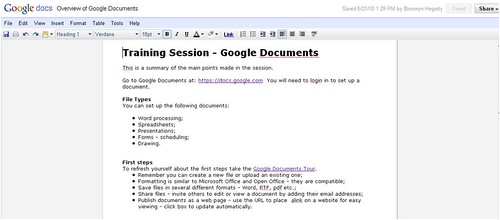
A training session was held with a very enthusiastic group of administrators on 20 May 2010. There was a lot of interest in using Google Documents to save administration time, e.g., for meeting minutes and collaborative work - no need to send out multiple versions of documents. The full overview of the session can be viewed in the Training session Google doc. It is good to know that all file types are supported.
Good reasons for using Google Documents
The video - Google Documents in Plain English - outlines some good reasons for using the web-based programme.
In brief, some good reasons for using Google Documents are:
- to save time - e.g., no need to send out multiple copies of documents and coordinate the editing process;
- collaboration - several people can work on a document together, e.g., reports - use the share file facility;
- meeting minutes - easily viewed by the group and additions or changes made with a click;
- documents can be published as a web page for easy viewing - automatically update when changes are made.
Go to Google Documents at: https://docs.google.com
You will need to login in to set up a document.
Monday, June 14, 2010
e-cast -- Download TV programs
If you need a hand to get rid of ads or do some editing come and see Peter Brook at EDC.

Tuesday, May 25, 2010
Talking about open education
Sorry this is such short notice. We're having a get-together to have a chat about open education in EDC, H100 today at 4pm. We plan this to be the start of regular meetings (probably once a month) so we can support each other as we explore open education, the issues and how we do it.
Please contact Sarah Stewart for more details: 0800smartmove ext 8360
Please contact Sarah Stewart for more details: 0800smartmove ext 8360
Friday, April 30, 2010
Theory and Practice of Online Learning
I have spoken to a number of people over the last few days about eLearning, flexible and blended courses in tertiory education, and the same issues come up time and time again: how to engage students, how to get students to participate, how to replicate the sense of learning community in the online environment, and how to manage face-to-face students at the same time as an online cohort?
If you have been asking these questions I am sure you'll find this book really useful: The Theory and Practice of Online Learning edited by Prof Terry Anderson. The book is free to download from the Internet.
If you have been asking these questions I am sure you'll find this book really useful: The Theory and Practice of Online Learning edited by Prof Terry Anderson. The book is free to download from the Internet.
Thursday, April 29, 2010
The Myths of e-Learning
Here is a video presentation given by Professor Kwok-Wing Lai, Director of Centre for Distance Education and Learning Technologies, College of Education, Otago University called:
The Myths of e-Learning
Professor Kwok-Wing Lai is a very enthusiastic and experienced proponent of eLearning, and this video is very easy to watch both in terms of technology and content delivery. I'd recommend watching it if you're interested in getting an overview of eLearning.
The Myths of e-Learning
Professor Kwok-Wing Lai is a very enthusiastic and experienced proponent of eLearning, and this video is very easy to watch both in terms of technology and content delivery. I'd recommend watching it if you're interested in getting an overview of eLearning.
Saturday, April 24, 2010
Virtual International Day of the Midwife 5 May 2010
Otago Polytechnic Educational Development Centre is sponsoring this years Virtual International Day of the Midwife (VIDM) on 5th May, 2010.
The VIDM is a 24 hour free online conference facilitated by one of EDC's staff Sarah Stewart, and Deborah Davis (University Technology Sydney). The conference is focused on the professional development of midwives, but there are a number of sessions that will be of interest to pregnant women and parents of young babies. For example, Anna Hughes who is also a member of EDC is talking about how to bring up a nappy-free baby at 3pm (New Zealand time).
If you are an educator, you may be interested in the session that Pauline Costins is facilitating on reflective practice at 10pm, as well as the session Sarah is running on ePortfolios at 11pm. Sarah and Deborah will be leading a tour around the virtual birthing unit in Second Life at 7pm. And Bob Green will be using Second Life to lead a session about midwifery in the USA at 11am 6th May - Bob is an educator who is very experienced with using Second Life to teach student health professionals.
If you have a general interest in health, you may be interested in hearing how the humanitarian efforts are going in Haiti at 2am on the 6th May (if you're up at that time of night), as well as hearing about child and maternal health in Romania at 5am 6th May.
All the sessions will be recorded and stored on the VIDM wiki.
NB: All times are based on New Zealand time - to work out the time at your place, please go to the World Clock.
The VIDM is a 24 hour free online conference facilitated by one of EDC's staff Sarah Stewart, and Deborah Davis (University Technology Sydney). The conference is focused on the professional development of midwives, but there are a number of sessions that will be of interest to pregnant women and parents of young babies. For example, Anna Hughes who is also a member of EDC is talking about how to bring up a nappy-free baby at 3pm (New Zealand time).
If you are an educator, you may be interested in the session that Pauline Costins is facilitating on reflective practice at 10pm, as well as the session Sarah is running on ePortfolios at 11pm. Sarah and Deborah will be leading a tour around the virtual birthing unit in Second Life at 7pm. And Bob Green will be using Second Life to lead a session about midwifery in the USA at 11am 6th May - Bob is an educator who is very experienced with using Second Life to teach student health professionals.
If you have a general interest in health, you may be interested in hearing how the humanitarian efforts are going in Haiti at 2am on the 6th May (if you're up at that time of night), as well as hearing about child and maternal health in Romania at 5am 6th May.
All the sessions will be recorded and stored on the VIDM wiki.
NB: All times are based on New Zealand time - to work out the time at your place, please go to the World Clock.
Wednesday, April 14, 2010
Online resources for Educating for Sustainability

Education for Sustainability is becoming strongly integrated into teaching and learning at Otago Polytechnic. Many staff members are discovering the links between their subject area and sustainable practice and successfully integrating this into their operations and teaching. The Sustainable Practice at Otago Polytechnic blog has started to document some of these advances.
There are a couple of other websites created within the Polytechnic to help those who are looking for resources, wanting to up skill their own understanding of Education for Sustainability (EfS) and looking for examples on how to apply some of the concepts.

Education for Sustainability wikieducator course is an elective within the Graduate Certificate of Tertiary Learning and Teaching run out of EDC. It can be done as a standalone course, is free to all staff members and is a priority for professional development training. It is an online course with some face to face sessions when their are a significant number of participants. It can be done over any length of time. At a minimum of approximately 8 weeks part time. Participants are encouraged to register with the facilitator and formally enrol when they near completion.
Another wikieducator site Sustainable practice 1 is an online resource rather than course. It documents a vague progression through generic education for sustainability ideas and resources.
 It also has a full description of an 8 week face to face course facilitated using the sites material on the discussion page. Staff are encouraged to utilise whatever bits of the site are appropriate to their teaching and contact the course facilitator for more information and copies of the power points etc for manipulation. The resource list at the end of the wikieducator site is a valuable, constantly added to list of just some of the resources that can be found on the Internet to assist EfS.
It also has a full description of an 8 week face to face course facilitated using the sites material on the discussion page. Staff are encouraged to utilise whatever bits of the site are appropriate to their teaching and contact the course facilitator for more information and copies of the power points etc for manipulation. The resource list at the end of the wikieducator site is a valuable, constantly added to list of just some of the resources that can be found on the Internet to assist EfS.Photo's:
Big Cedar Tree, (tiny girl) Olympic National Park. Image by: http://flickr.com/photos/wwworks/2626561293/">woodleywonderworks
From the book Hungry Planet: What the World Eats by Peter Menzel and Faith D’Aluisio www.menzelphoto.com.
Tuesday, March 30, 2010
Talking to Jenny Rudd about Moodle and online teaching and learning
 I had the great pleasure of talking to Jenny Rudd last week about her experiences of developing Moodle for online teaching and learning. Jenny is program coordinator for the National Certificate of Mental Health Support (NCMHS) and Senior Lecturer in Mental Health in the School of Social Services.
I had the great pleasure of talking to Jenny Rudd last week about her experiences of developing Moodle for online teaching and learning. Jenny is program coordinator for the National Certificate of Mental Health Support (NCMHS) and Senior Lecturer in Mental Health in the School of Social Services.Here are a few questions I asked Jenny.
How do you use Moodle at the moment?
The NCMHS is a full time course and students are expected to come onto campus one day a week for face-to-face teaching. I have always had to be creative with how I deliver content in the face-to-face classroom and give students a lot of 'take-way' resources. So at the moment I am using Moodle as a repository for information and resources. But in the future I am hoping to develop online learning packages.
What do you feel are the challenges to online learning and the use of Moodle?
At the moment I use my one day a week of face-to-face contact for activities such as role play, which are designed to help students engage, explore and integrate content. Now I am thinking about how to replicate the high energy that we have in the classroom into the online environment. I have found the Graduate Certificate of Tertiary Learning and Teaching a great support for learning how to design flexible, online teaching activities and resources - I have a vision and plan, and the GCTLT gave me the theory and learning to back up my plans.
I am very excited about the wonderful resources that are already online so one challenge is to work out how I can integrate them into my teaching. It does take time to research and find what I want but I love doing it, and I think it is well worth taking the time to find quality resources - it is valid work and needs to be recognised as such.
What tips do you have for teachers who are designing courses in Moodle?
I think it is really important to take time to think about how you want to set things up. If you have a course that has been migrated over from Moodle, you can feel horrified when you see the mess. I start from scratch with empty, white space and start from there.
- Organise content into topics, not weeks - this gives you more flexibility.
- Presentation is really important so use lots of visuals
- Keep the design of the course clean and uncluttered
- Allow plenty of time for students to have a 'play' in a computer laboratory at the beginning of the course, so they overcome their anxiety about something that is new - remember how you felt when you first started to use a computer
- Don't overwhelm students with technology - take the time to introduce activities and resources gradually.
The feedback I have received about Moodle from students has been very positive so far. They find it very simple compared to BlackBoard - much easier than having to follow lots of clicks and folders. I haven't had to do any follow-up tutorials for students like I have in the past.
A big 'thank you' to Jenny for these tho0ughts and tips. If you'd like to leave a comment or question for Jenny, please feel free to do so in the comment section here.
Tuesday, March 23, 2010
How to make an audio recording with Audacity
In last week's digital skills workshop Bronwyn showed us how to use Audacity to record and edit a piece of audio - here are written instructions on how to use Audacity for those of you who missed the session.
In this Friday's (26th March) workshop, we'll be looking at some of the things you can do with audio such as add it to PowerPoint or make a slidecast in Slideshare.
In this Friday's (26th March) workshop, we'll be looking at some of the things you can do with audio such as add it to PowerPoint or make a slidecast in Slideshare.
Sunday, March 21, 2010
What is Internet Archive?
 A fabulous place for finding all sorts of resources for teaching and learning is Internet Archive. It is a non-profit library of websites and artefacts that have been digitalised. All the materials are free to access, and most are free to share and re-distribute - it is worth checking the licence to a resource to check exactly how you can re-use it.
A fabulous place for finding all sorts of resources for teaching and learning is Internet Archive. It is a non-profit library of websites and artefacts that have been digitalised. All the materials are free to access, and most are free to share and re-distribute - it is worth checking the licence to a resource to check exactly how you can re-use it.Internet Archive stores materials such as podcasts, videos, music and books. You can find web pages that no longer exist in 'The Wayback Machine'. There is even an archive of live music concerts.
My favourite section of Internet Archive is 'Moving Images'. I have found some wonderful education films that were made in the 50s and 60s that make a great foundation for class discussion, such as these two films about sex education that were made in the 1950s.
I also use Internet Archive to store my own digital materials. For example, I store evidence of achievements which I then link to my ePortfolio.
The only caveat to this is to be prepared to spend a lot of time browsing around this web site - it is addictive!
Do you have any favourite web site that you use for accessing teaching and learning resources?
Thursday, March 18, 2010
How to use Animoto to make a quick and free videos
Animoto is an excellent online program that allows you to make quick and easy videos made out of pictures or photos - here is a video I made out of pictures I found on Flickr. You don't have to download any software, and it is free to make a 30 second video. These short videos are great for introducing a subject to students, giving them some visuals to start them thinking about a topic, or using as part of a more formal presentation. Because Animoto is so easy to use, it is also a great tool for students to use for project work. I love it for making personal videos made out of family photos such as this one I made for my daughter's 21st birthday.
Once you have made the video, you can post it onto YouTube or embed it into your blog, or share the link to the video on Facebook or Twitter.
If you want to be able to make longer videos, you have to pay for the 'pro' version. It isn't very expensive so you may feel it is worth paying so your department has access to the account. The other advantage of the 'pro' account is that you can download your video as an mp4 file - with the free account, you can only access the video on the Internet. However, as an educator, you can apply to have a free educator's account with all the advantages of the 'pro' account without having to pay for it.
Here is a video that shows you how to make an Animoto video.
http://www.youtube.com/watch?v=48194ShehLI&feature=PlayList&p=DFC79C73F7978F30&playnext=1&playnext_from=PL&index=2
Please leave us details of videos you make with Animoto - we'd love to see them.
Once you have made the video, you can post it onto YouTube or embed it into your blog, or share the link to the video on Facebook or Twitter.
If you want to be able to make longer videos, you have to pay for the 'pro' version. It isn't very expensive so you may feel it is worth paying so your department has access to the account. The other advantage of the 'pro' account is that you can download your video as an mp4 file - with the free account, you can only access the video on the Internet. However, as an educator, you can apply to have a free educator's account with all the advantages of the 'pro' account without having to pay for it.
Here is a video that shows you how to make an Animoto video.
http://www.youtube.com/watch?v=48194ShehLI&feature=PlayList&p=DFC79C73F7978F30&playnext=1&playnext_from=PL&index=2
Please leave us details of videos you make with Animoto - we'd love to see them.
Editing audio

This Friday's (March 19th) digital skills workshop is dealing with how you edit audio so you can then attach it to presentations and videos.
Time: 13.00 hours
Venue: H208A Otago Polytechnic
Feel free to bring along any audio track that you'd like to edit.
Image: Microphone visual.dichotomy
http://www.flickr.com/photos/visual_dichotomy/3623619145/
Finding free music to add to presentations, videos and so on
 When you add music to presentations or videos, you must be very careful that you are not breaking copyright - you are probably breaking copyright if you use music from your personal collection of CDs.
When you add music to presentations or videos, you must be very careful that you are not breaking copyright - you are probably breaking copyright if you use music from your personal collection of CDs.One of the places I recommend to find free music for download is Jamendo. This is a website where musicians leave their music for others to download and share under Creative Commons licence. You can find music in most genres - jazz, classical, easy listening, electronic, dance, hip-hop.
Have a look at this post by Richard Byrne for more information, and other places to look for free music and sound effects.
Is there any web site you'd recommend to find free music for presentations etc?
Wednesday, March 17, 2010
How to use Jing to take a picture of your computer screen
Jing is a free software that you can download onto your computer which allows you to take pictures of your computer screen. This is really useful if you want to show students how to do something on the computer, like access a resource on Moodle. I like Jing because it allows you to add arrows and text to an image, to make it clear exactly what you are trying to point out or say - I have used Jing to illustrate my instructions in this post.
The first 4/5 minutes or so of this video will show you how to download Jing onto your computer.
http://www.youtube.com/watch?v=b_1d_OretsA
Here is a video I have made to show you how to use Jing once you have downloaded it onto your computer.
http://www.youtube.com/watch?v=s08yIBv2zWI
Can you recommend any other tools to do similar work?
The first 4/5 minutes or so of this video will show you how to download Jing onto your computer.
http://www.youtube.com/watch?v=b_1d_OretsA
Here is a video I have made to show you how to use Jing once you have downloaded it onto your computer.
http://www.youtube.com/watch?v=s08yIBv2zWI
Can you recommend any other tools to do similar work?
Tuesday, March 9, 2010
How to take a picture of your computer screen
The most basic way to take a picture of your computer screen is to use the "Print Screen" key. On my key board I have a key that says "PrtSc".
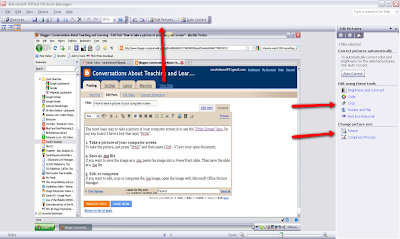 4. Compressing an image
4. Compressing an image
If you wish to make the image suitable to put into Moodle, a wiki or blog and you are not sure what size to make it, use the "compress" facility. This will automatically make your image the suitable size for a document, web page or email - which ever you specify.
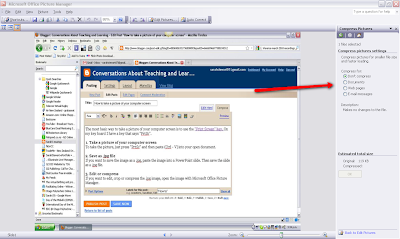
Do you have any tips for taking screen shots?
1. Take a picture of your computer scree
To take the picture, just press "PrtSc" and then paste (Ctrl - V) into your open document.
2. Save as .jpg file
If you want to save the image as a .jpg file, paste the image into a PowerPoint slide. Then save the slide as a .jpg file.
3. Edit, crop or compress
If you want to edit, crop or compress the .jpg image, open the image with Microsoft Office Picture Manger. Click on crop, resize or compress- which ever action you wish to take.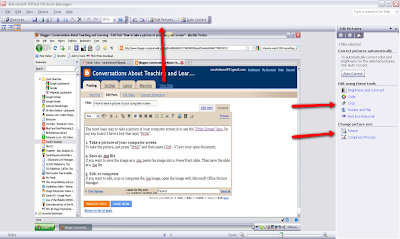 4. Compressing an image
4. Compressing an imageIf you wish to make the image suitable to put into Moodle, a wiki or blog and you are not sure what size to make it, use the "compress" facility. This will automatically make your image the suitable size for a document, web page or email - which ever you specify.
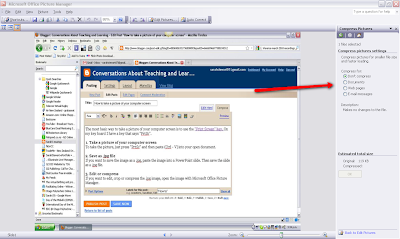
Do you have any tips for taking screen shots?
Wednesday, March 3, 2010
Making your own images
 Friday's (Friday 5th March 2010) digital skills workshop at Otago Polytechnic is about how to make your own images, focusing on how to make screenshots. In particular, we'll be looking at free tools such as Jing, which you can use to take and manipulate pictures of your computer screen. This comes in very handy when you are trying to give students instructions about how to use computer program.
Friday's (Friday 5th March 2010) digital skills workshop at Otago Polytechnic is about how to make your own images, focusing on how to make screenshots. In particular, we'll be looking at free tools such as Jing, which you can use to take and manipulate pictures of your computer screen. This comes in very handy when you are trying to give students instructions about how to use computer program.The workshop will run from 13.00-15.00 hours in H208A. We're also happy to have a look at anything else you're interested in, so come along with ideas.
Image: 'Grapefruit Splash' John Steven Fernandez
http://www.flickr.com/photos/11419506@N08/2272752165
Monday, March 1, 2010
How to make a word cloud with Wordle
Wordle is a website that allows you to turn words into a picture, otherwise known as a word cloud. You can also use Wordle to find themes from a report or document.
To do this, go to the Wordle website - go to 'create' and paste in the text you want to turn into an image.
Here is a Wordle image that was made from a blog post I wrote: "Virtual birthing unit goes international".

To do this, go to the Wordle website - go to 'create' and paste in the text you want to turn into an image.
Here is a Wordle image that was made from a blog post I wrote: "Virtual birthing unit goes international".

Thursday, February 25, 2010
Blogging and reflective practice
 If you want an example of how blogging works, you cannot go far wrong by looking at this example of reflective practice by Nancy White.
If you want an example of how blogging works, you cannot go far wrong by looking at this example of reflective practice by Nancy White.In her blog post Online Facilitation, Twitter, Backchannel and Keynotes, Nancy talks about a key note presentation she gave earlier this week. In the post Nancy
- describes the context to a presentation,
- describes her planning process, including a new method of presentation that she planned to try out for the first time,
- reflects on how things went,
- shares her presentation slides.
Image: Reflection in Saif-ul-Malook Lake meansmuchtome
http://www.flickr.com/photos/35663537@N00/85220431/
Tuesday, February 23, 2010
Free Moodle training for staff
 Here is an opportunity to have free online Moodle training, and see how a Moodle course is designed and organised by the experts.
Here is an opportunity to have free online Moodle training, and see how a Moodle course is designed and organised by the experts.Moodle for Teachers (M4T-4) is a free, online course that runs from 1st March to 28th March 2010. The course will help you design and teach Moodle courses.
M4T-4 requires participants to be active at least 8-10 hours a week on theoretical and practical aspects of online instruction (facilitation) and learning (individually and in teams).
Click here for details of the course.
Click here to enrol in the course.
Thursday, February 18, 2010
How to turn Announcements and Digital Diary on "Insite" into emails
I don't know about you, but I keep forgetting to check 'Announcements' and 'Digital Diary' on the Otago Polytechnic internal website - Insite. So to solve this problem, I have set things up so all Announcements and items in Digital Diary come to me as emails into my Outlook Inbox.
To do this all you have to do is:
Go to 'Announcements' or 'Digital Diary' (the process is the same for both) on Insite. Click on the button that says 'Actions'.
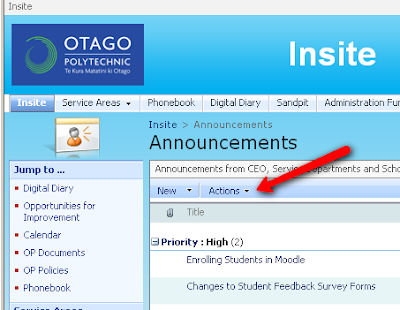
Click on the option that says 'Alert me'.
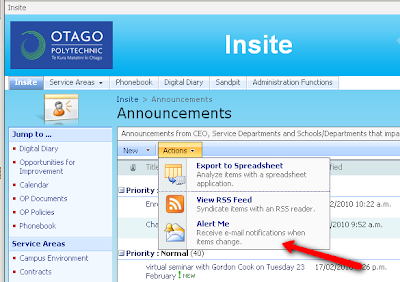
Decide what options suit you, about how and when the emails will be sent to you. Then, click onto 'OK'.
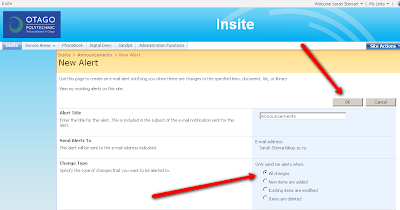
If you wish to cancel your alert at any time, go to the alert page and click onto '
'View my existing alerts on this site'.
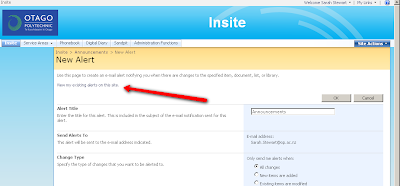
Then choose wish alert you want to delete and click onto 'Delete'.
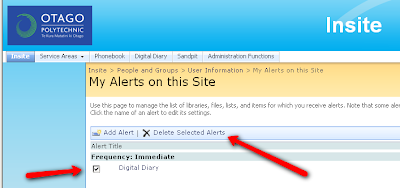
To do this all you have to do is:
Go to 'Announcements' or 'Digital Diary' (the process is the same for both) on Insite. Click on the button that says 'Actions'.
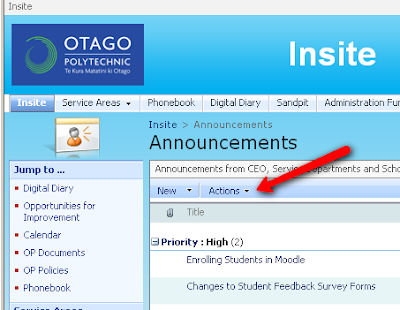
Click on the option that says 'Alert me'.
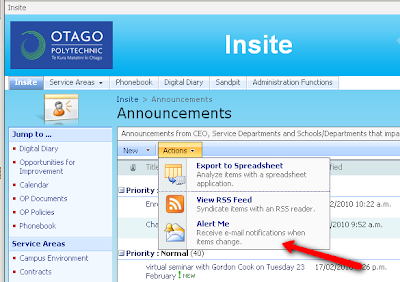
Decide what options suit you, about how and when the emails will be sent to you. Then, click onto 'OK'.
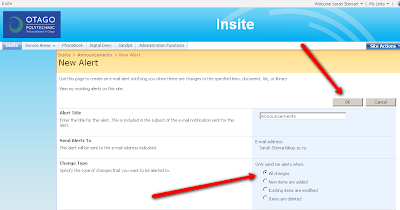
If you wish to cancel your alert at any time, go to the alert page and click onto '
'View my existing alerts on this site'.
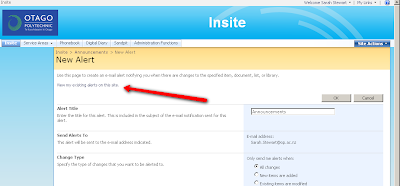
Then choose wish alert you want to delete and click onto 'Delete'.
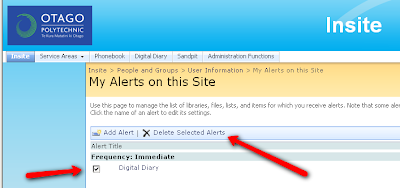
Wednesday, February 17, 2010
Congratulations to Leigh Blackall
At EDC this week we were delighted to hear the news that Leigh Blackall (who left EDC last September to move back to Australia) and Sunshine Connolly have just had a beautiful baby girl, Eve.
Congratulations to you both.
Congratulations to you both.
Monday, February 8, 2010
Weekly Digital Skills Workshops
Every Friday starting: 12 February 2010
Venue: H208A Time: 13:00 to 15:00
Week one: Searching for and using images.
The first part of the session is a presentation about the topic. Then time is spent on using the skills. In the last hour, you can work on your specific areas of interest in any topic.
Please feel free to drop in at any time in the session. The full schedule will be posted shortly.
Subscribe to:
Comments (Atom)